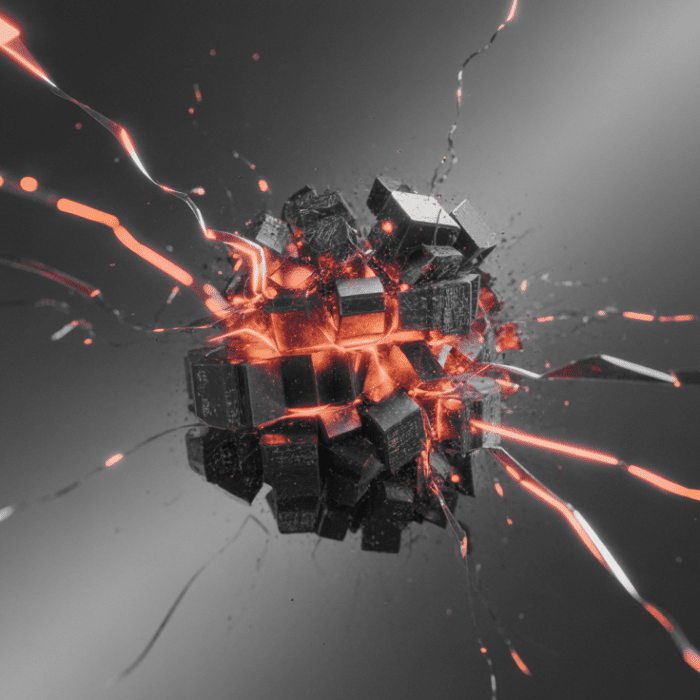
Documentation
Also known as Session Elevation
Users can double-click the Admin By Request desktop icon or select the icon from tray tools and confirm that they want to initiate an Admin Session.
Any user given full session elevation gets full local admin rights on their system. Full session elevation mode is ideal for situations such as when elevated access to ‘system’ resources such as drivers or printers etc. is required, when a user needs elevation only for a specific amount of time, or when a Developer requires the use of multiple elevated applications.
As with ‘Run As’ mode, everything in the elevation session is audited, so you can see the reason why the person needs the elevation, anything installed, uninstalled, or run. Full Session elevation mode includes the ability to block the elevation of any system files (CMD.EXE etc.) whilst running elevated, and the ability to ‘force terminate’ any elevated processes once the timer has run down.
Admin Session End User Guide:
Stay Up To Date
Latest Blogs
Sicarii: The Vibe-Coded Ransomware That Broke Itself
Sicarii ransomware can't decrypt files even when victims pay the ransom. The code has fundamental flaws that make data recovery impossible.
How Often Should Privileged Access Reviews Be Conducted?
Privilege creep happens when admin access goes unchecked. This guide covers review frequencies from quarterly to continuous monitoring.
ShinyHunters Targets 100+ Organizations Through Okta SSO Vishing Campaign
ShinyHunters breached 100 organizations through voice phishing attacks targeting SSO credentials. The group has already leaked millions of user records online.







