Security That Doesn't Compromise Productivity
Protect your organization while maintaining momentum. Your team will never even know they've lost admin privileges.
The hidden cost of excess privileges
of IT teams agree that excessive alerts negatively impact their productivity
Enterprise Strategy Group/Splunk State of Observability 2024
of IT time is spent on access-related requests
Microsoft Digital Defense Report 2022
Average cost to resolve a single password reset incident
Forrester Research, 2019
increase in ransomeware victims in Q1 2025 compared to Q1 2024
Gartner Market Guide for Privileged Access Management, 2023
Speed or Security? You Don't Have to Choose
Our simple, intuitive user interface (with no training required), granular elevation control, and instant access via whitelisting or AI/machine learning keep your team moving

Seamless integration with minimal to no training required
Just-in-time access that won't slow you down
Real-time threat detection and rapid response
Out-of-the-box features with granular control
Is Shadow IT Killing Your Productivity?
Shadow IT happens when helpdesk teams are overloaded, approval processes are long and complicated, and employees end up frustrated with delays
Unapproved apps bypass security controls and increase your attack surface
Lack of visibility makes it impossible to optimize tool usage or measure productivity impact
Overloaded helpdesks and complex approval processes force employees to work around IT
Unapproved apps create data silos and break collaboration across teams
Long wait times for approved tools lead to duplicate work and excess audit preparation
Layered Security That Protects Your Pipeline
Admin By Request eliminates the need for permanent admin rights. Ends users and third parties can request elevation only when needed, with requests granted remotely via the mobile app, or immediately with pre-approval or AI/machine learning

Request and Approval Layer
Requests go through a streamline approval flow that doesn’t require hands-on IT involvement every time. Role-based policies and MFA reduce the risk of misuse without burdening the helpdesk team.
Threat Detection Layer
Commands and files run during elevated sessions are automatically scanned with 37+ anti-malware engines using OPSWAT MetaDefender–protecting systems without manual oversight.
Visibility and Logging Layer
Every session is logged and analyzed. Audit trails are auto generated, and real-time alerts catch risky behaviors, so IT doesn’t have to dig through tickets to understand what happened.
Tailored Protection for Forward Momentum
Whether you’re supporting a technical user base or fielding basic software requests, Admin By Request offers customizable policies that support both security-focused and productivity-focused workflows.

Security First
For compliance-heavy environments, sensitive data, or high-risk environments:
- Auto-revoke after task completion
- SSO or MFA authentication
- Real-time alerts for every elevation
- AI/ML auto-approval disabled
- Ideal for healthcare, finance, and critical infrastructure
Productivity First
For tech-savvy teams, trusted users or lower risk systems:
- Auto pre-approved users to bypass approval
- Enable AI-based auto-approval for common tools
- Log everything, alert only on anomalies
- Flexible pre-approval workflows
- Ideal for developers, long term consultants and businesses optimizing speed and scale
The right approach gives employees the tools they need while maintaining the oversight you require, regardless of your security requirements
Smooth Integration. Minimal Disruption.
Admin By Request works seamlessly across remote environments with no heavy infrastructure changes:

Windows and macOS endpoints
Hybrid, remote, and cloud-first environments
Integrations with VPNs, RMM tools, IAM platforms (Azure AD, Okta)
Ready to Boost Productivity and Security?
Let us show you how easy we can make it to lockdown endpoints, speed up productivity, and stay complaint. Get in touch for a free, 30-minute demo or quote.
User Productivity
No Relearning Required
For end users, the Admin By Request application is nothing new. Once deployed on the endpoint in most cases it simply replaces the Windows UAC prompt – which most employees are already familiar with. New features that aren’t part of the UAC experience are simple and intuitive, and don’t require extensive amounts of end user training, if any
Range of Elevation Methods
Whether a developer in the IT department, a tech-newbie in HR, or a third-party consultant needing to service one of your endpoints, there’s a method of elevation appropriate for every user. All features come out-of-the-box with Admin By Request and can be tailored to the needs of individual users or groups.
Instant Access
Users no longer have to wait for an IT admin to physically come to their device and enter admin credentials prior to approval. Requests for elevation can be given approval remotely, via the mobile app, or granted immediately without approval (if configured in Settings). With App Control features such as Pre-Approval (whitelisting), and AI and Machine Learning Auto-Approvals, the most popular apps with your users can be identified and approved for them automatically.
Peace of Mind
Protected users are productive users/ With the appropriate controls in place dictating what your users can and can’t do – requiring approval prior to elevation, blocklisting of certain applications, settings applied to individual users and groups, and malware scans on executables flagging malicious files – they can function in their roles with peace of mind, confident that they won’t end up breaking business rules and accidentally installing malware.
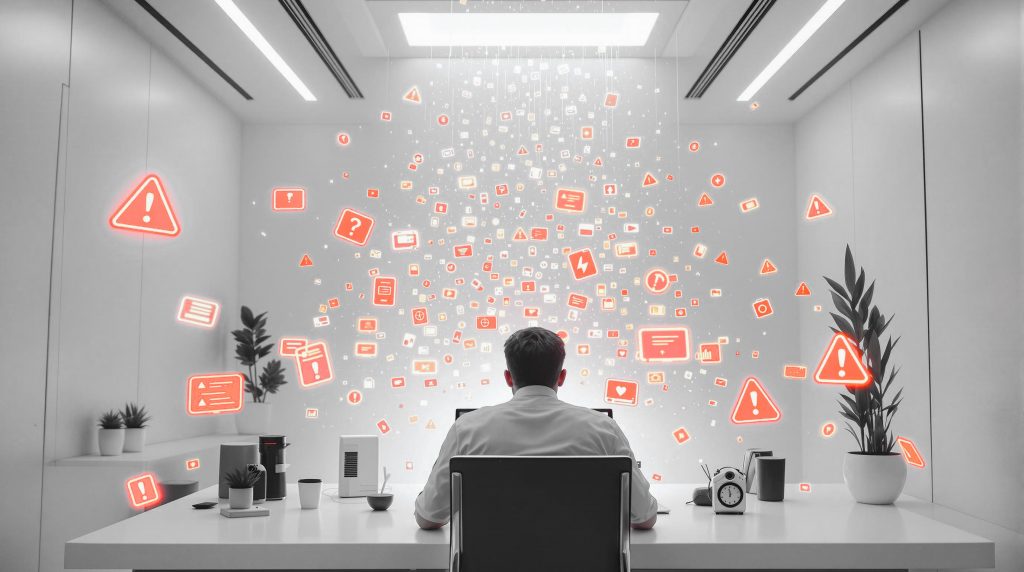
Admin Productivity
Admin By Request is a solution which works in favor of both administrators and the end user. Here’s how it makes life easier for your IT and Helpdesk personnel.
Efficient Deployment
Rolling Admin By Request out of 50,000+ endpoints is made easy with the help of software integrations to automate the process. Settings can be applied immediately and managed from the online User Portal, with core features also available in the mobile app.
Minimal learning required
For tech-savvy IT admins who have access to the User Portal, there's little possibility for error. The Dashboard is the home-base for all core features, the GUI is clean and simple. Settings can be accessed and configured easily, and all actions are reversible.
Manual workload reduced
With the range of self-service elevation methods on offer, as well as app control features like Pre-Approval and Auto-Approval, small but frequent tasks which would once have gone to your Helpdesk personnel are taken care of - reducing manual workload and freeing resource.
Azure active directory support
With built-in support for Azure AD, administrators using Admin By Request can pull existing groups of users and devices into their User Portal and apply different settings based on group (i.e., rules, access permissions, abilities).
Productivity-focused settings
Your Admin By Request configuration is highly flexible - it can be set up to allow for maximum productivity on both ends (user and admin), while still providing comprehensive security
Bulk actions available
Several Admin By Request core features are designed to help manage and apply rules to large numbers of users at a time, such as Clean Up Local Admins, Device Owner, and Global Settings and Sub-Settings.
FAQs
How does Admin By Request improve productivity for end users?
Admin By Request reduces delays caused by lack of admin rights. With just-in-time privilege elevation, users can request or receive temporary admin access to install approved applications or complete tasks without waiting for IT. This reduces downtime and keep workflows moving.
How does Admin By Request help IT teams work more efficiently?
IT teams no longer need to manually approves routine access request or manage temporary accounts. Admin By Request automates approvals, enforces access policies, and provides full audit trails. Admins spend less time on repetitive support and more time on strategic initiatives.
What is Endpoint Privilege Management, and how does it increase operational efficiency?
Endpoint Privilege Management (EPM) allows organizations to remove always-on admin rights while still giving users controlled, time-limited access when necessary. This balances security with autonomy, eliminating the need for helpdesk involvement in common software in stalls or configurations changes.
How does Secure Remote Access support productivity for external users and vendors?
Secure Remote Access allows third-party vendors and contractors to request access to your systems without requiring VPNs, shared credentials, or manual onboarding. Access is scoped, time-limited, and full monitored, enabling vendors to work without delay while IT retains oversight.
Does Admin By Request support self-service access?
Yes. Admin By request includes self-service options where users can elevate approved apps or request access without contacting IT. Admins can configure automated approvals for trusted software, saving time for both users and support teams.
Can I manage both internal and external access with Admin By Request?
Absolutely. Admin By Request provides two integrated solutions:
- Endpoint Privilege Management for internal staff who need elevated access without permanent admin rights
- Secure Remote Access for external vendors who need temporary, controlled access to corporate environments
WIll removing admins rights slow down technical users or power users?
No. With Admin By Request, power users can request elevation as needed without permanent privileges. Admins can apply flexible policies based on roles or departments–ensuring that technical staff can stay productive without compromising security.
How does Admin By Request help reduce software install delays?
Users can elevated installation tasks themselves or request access through a pre-defined workflow. Common applications can be auto-approved, allowing employees to install what they need without IT intervention–while still enforcing corporate policies and logging all actions.
What platforms does Admin By Request support?
Admin By Request works on Windows and macOS and integrates with identity providers likes Azure AD and Okta. It also connects with ticketing systems, RMM tools, and SIEM platforms to streamline operations across your tech stack.
Won't removing admin rights increase helpdesk tickets in the short term?
Not with Admin By Request. The platform is designed to replace permanent admin access with smooth, self-service elevation. Users can still do their jobs without generating new tickets–and IT teams retain control, visibility, and compliance reporting.
Can Admin By Request reduce helpdesk workload and increase productivity for remote and hybrid workforces?
Yes. With Secure Remote Access, IT teams no longer need to manually create and remove temporary accounts or field constant access request from vendors and distributed employees. Admin By Request handles this with configurable workflows, automatic expiry, and session logging–all of which reduce the operational burden on helpdesk teams, while keeping end users productive.
